30 Dec 2011
19 Dec 2011
Top AdSense Tips
Recently, I followed an interesting Discussion Thread on WebmasterWorld.
Although, there was nothing new pointed out, but it reminds and reinforces the known tips.
The summarized view of the contributors is as below (sharing for the benefit of all):
In case anyone has more to add on this list, please contribute.
Although, there was nothing new pointed out, but it reminds and reinforces the known tips.
The summarized view of the contributors is as below (sharing for the benefit of all):
- Track each individual Ad Unit with a separate channel.
- Build your sites for your users not for AdSense.
- Make use of Link Units. Adlinks perform really well BELOW the content; they give your readers ‘something’ to do after reading.
- Use image & text Ads wherever possible. On switching from all text ads to mostly image/text ads you initially may see a drop off in revenue. Higher epc but lower ctr for overall less money. But stick with it, that the more advertisers competing for the space, the higher the price would go. It would take a couple of weeks, but the image ads would start targeting better, and so the ctr would rise ultimately. Combined with the higher epc, revenue would increase with even no increase in traffic. So it works, but it can be hard to watch earnings drop before they increase.
- Use large and medium rectangles wherever possible.
- Integrate your rectangles inside your content wherever possible.
- Blend your Ads to your website design, this will in most cases increase your CTR.
- Don’t trick your visitors into clicking Ads. Only clicks that are willingly done will convert.
- Run lots of split tests to see what works best for your website. what worked good once does not have to work 6 month from now, never stop testing. But that doesn’t mean to make changes on a random or wholesale basis. When things are going well, look for the weakest point and make a change there on a limited number of spots to start with.
- Don’t always try to micromanage everything. Trust Google in their decisions (mostly), they have a much larger set of data to know what works best on average.
- Accept that you can’t fully understand every fluctuation. There are so many variables involved in AdSense.
- Don’t ever think that you as a publisher are valuable for Google. The only one valuable is the AdWords customer. If Google thinks you are a risk to advertisers, you are gone, despite the amount you make as a publisher.
- Always remember that the money you receive as publisher is not from Google but from us Advertisers that spend money on AdWords. If you cheat you don’t cheat Google, you cheat advertisers !
- Stick to the recommended ad sizes.
- Make your site mobile friendly. If you don’t have mobile ads showing, that means you are losing ad impressions and earnings. Look at your traffic stats for visits from Mobile Sources. Its increasing faster than you might be thinking.
- Always think about user intent. Why are people coming to your site in the first place, and why should they click on ads when they’re there?
- Less is more. The less units you have, the more advertisers are forced to bid if they want to appear on it.
In case anyone has more to add on this list, please contribute.
10 Dec 2011
Web Analytics Bounce-Rate and Exit-Rate
Let’s discuss Bounce Rate v/s Exit Rate
Bounce-Rate and Exit-Rate has mystified me for some time, I clarified it for myself and thought to share with everyone.
Out of all the metrics Exit Rate and Bounce Rate are often confused with each other whereas the two are discrete and therefore, should never be mixed. Although, both of them are used to gauge efficiency of a web page, yet they are different.
Definitions
The Site-Wide Overall Bounce-Rate is calculated as —> Sum-Total-of-Bounces / Sum-Total-of-Entrances * 100
For Example for a 9-URL Website, the Bounce-Rate is calculated as:
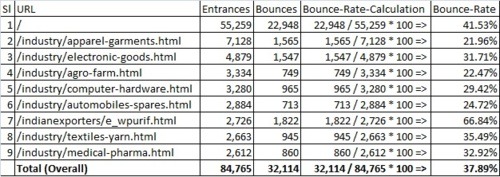
Bounce Rate of all your web pages combined gives a “site-wide average bounce rate” which indicates the overall efficiency of your website (all webpages collectively).
Exit-Rate for individual URLs are calculated as —> Exits-on-the-Page / Total-PageViews-of-the-Page * 100
The Site-Wide Overall Bounce-Rate is calculated as —> Sum-Total-of-Exits / Sum-Total-of-PageViews-of-Exit-Pages * 100
For Example for a 9-URL Website, the Exit-Rate is calculated as:
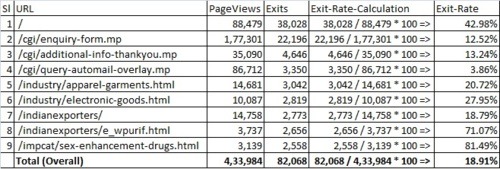 Now, about a Fallacy in GA Report.
Now, about a Fallacy in GA Report.
Google Analytics actually shows a “site wide average” of Exit Rate if you go to Top Content report, which is a blunder.
How can a site have an average exit rate?
Also, note that any site would have same number of Visits and Exits. Agree or not?
Exit Rate cannot be averaged on a site-wide scale; it can only be summed up to 100% because all your visitors will exit your site. :)
Google Analytics compares the number of exits from a page with the number of visits on that page to determine the Exit Rate of that page, which is fine but they don’t need to give a site average for this metric.
Web-Analytics Guru, Avinash Kaushik too suggests “As a general matter of habit we should consider avoiding the aggregated top exit pages reports so easily available in our standard web analytics tools”.
My Recommendations:
Look at your Top-Bouncing Pages (on the basis of Weighted Average or Estimated True Value).
Then try to look for the Keywords through which traffic is landing on those pages and work from that insight.
Exit-Pages show “leakage” of your website: where do people exit from once they start their session. It should illustrate pages that you should “fix” to prevent “leakage”.
But, it’s very subjective, depending on navigation paths of your site. Get an insight from the Exit-Pages with subjectivity in mind and then work from there.
Bounce-Rate and Exit-Rate has mystified me for some time, I clarified it for myself and thought to share with everyone.
Out of all the metrics Exit Rate and Bounce Rate are often confused with each other whereas the two are discrete and therefore, should never be mixed. Although, both of them are used to gauge efficiency of a web page, yet they are different.
Definitions
- BOUNCE Rate is the percentage of visits that land your website on a given page and don’t visit any other pages on your site.
- EXIT Rate is the percentage of visitors that leave your site from a given page based on the number of visits to that page (or simply PageViews).
The Site-Wide Overall Bounce-Rate is calculated as —> Sum-Total-of-Bounces / Sum-Total-of-Entrances * 100
For Example for a 9-URL Website, the Bounce-Rate is calculated as:
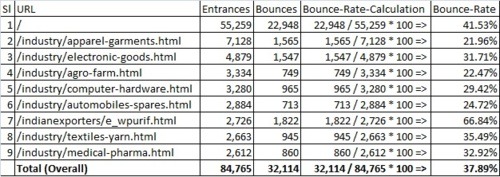
Bounce Rate of all your web pages combined gives a “site-wide average bounce rate” which indicates the overall efficiency of your website (all webpages collectively).
Exit-Rate for individual URLs are calculated as —> Exits-on-the-Page / Total-PageViews-of-the-Page * 100
The Site-Wide Overall Bounce-Rate is calculated as —> Sum-Total-of-Exits / Sum-Total-of-PageViews-of-Exit-Pages * 100
For Example for a 9-URL Website, the Exit-Rate is calculated as:
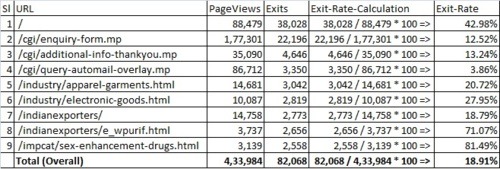
Google Analytics actually shows a “site wide average” of Exit Rate if you go to Top Content report, which is a blunder.
How can a site have an average exit rate?
Also, note that any site would have same number of Visits and Exits. Agree or not?
Exit Rate cannot be averaged on a site-wide scale; it can only be summed up to 100% because all your visitors will exit your site. :)
Google Analytics compares the number of exits from a page with the number of visits on that page to determine the Exit Rate of that page, which is fine but they don’t need to give a site average for this metric.
Web-Analytics Guru, Avinash Kaushik too suggests “As a general matter of habit we should consider avoiding the aggregated top exit pages reports so easily available in our standard web analytics tools”.
My Recommendations:
Look at your Top-Bouncing Pages (on the basis of Weighted Average or Estimated True Value).
Then try to look for the Keywords through which traffic is landing on those pages and work from that insight.
Exit-Pages show “leakage” of your website: where do people exit from once they start their session. It should illustrate pages that you should “fix” to prevent “leakage”.
But, it’s very subjective, depending on navigation paths of your site. Get an insight from the Exit-Pages with subjectivity in mind and then work from there.
Subscribe to:
Posts (Atom)

